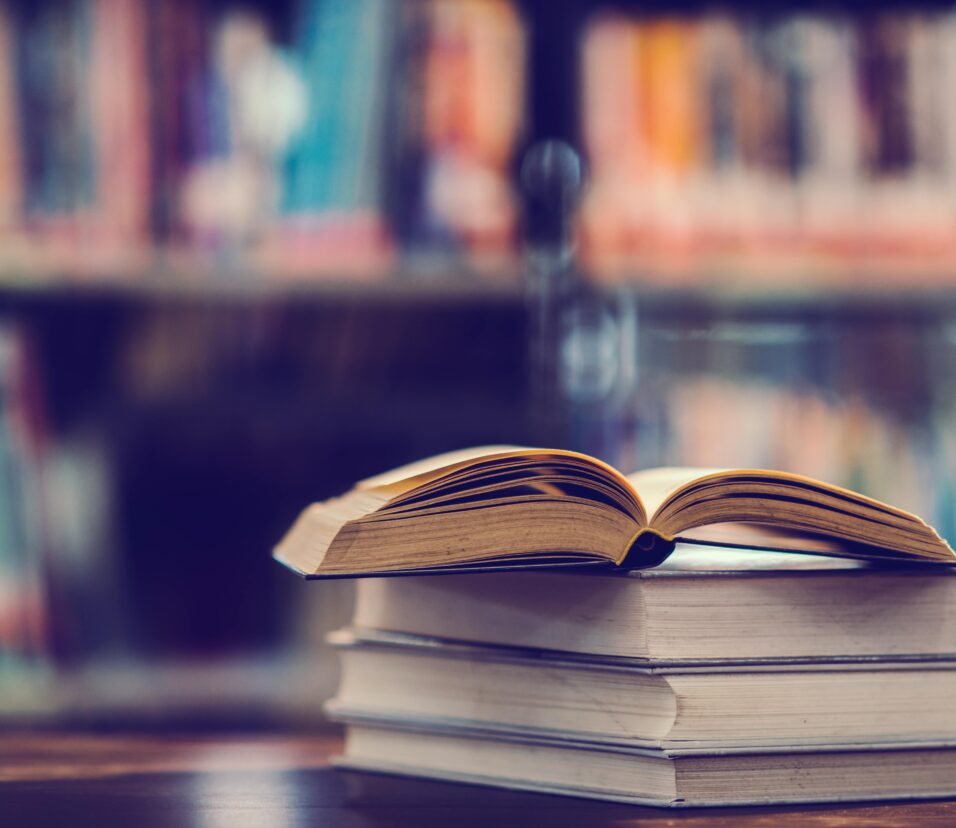How to Set Up PrestaShop Free Shipping in 3 Easy Steps!
Offering free shipping is one of the most effective ways to attract customers and boost sales for your online store. With PrestaShop, setting up free shipping is a straightforward process that can make a big impact on your business. In just three steps, you can implement Free Shipping PrestaShop options that appeal to your customers and encourage them to complete their purchases. Let’s dive into these steps!
Why Free Shipping Matters
Before we begin, it’s worth understanding why free shipping is so important. Many shoppers see shipping costs as a significant factor when deciding whether to complete a purchase. Free shipping often motivates customers to make larger purchases or finish their orders without hesitation. For e-commerce stores, this can mean higher conversions, better customer loyalty, and increased sales overall.
Step 1: Set Your Free Shipping Threshold
The first step in setting up Free Shipping Prestashop is to determine when free shipping will be available. You may want to offer it only for orders over a specific amount to encourage higher purchases or limit it to certain regions. To set this up:
Do you want to visit Char Dham? Char Dham Travel Agent is the best place to plan your Char Dham tour. You can book the tour from here.
- Go to your PrestaShop Admin Dashboard.
- Navigate to Shipping > Preferences.
- Find the Free Shipping Starts At field and enter the minimum amount required for customers to qualify for free shipping. For example, you can set free shipping for orders over $50.
This approach allows you to offer free shipping as a reward for higher spending, which can increase the average order value in your store.
Step 2: Set Free Shipping by Zone or Carrier
PrestaShop also allows you to enable free shipping for specific regions or carriers. This flexibility helps you control costs and tailor free shipping options based on your business’s needs.
- In the Admin Dashboard, go to Shipping > Carriers.
- Select the carrier you want to offer free shipping with and click Edit.
- Under the Shipping Fees tab, select the zones or regions eligible for free shipping.
- Set the Price Range or Weight Range to specify which orders qualify.
For example, if you want to offer free shipping only to customers within your country, you can select that region specifically, which helps you manage shipping costs for international orders.
Would you like to visit Indiar? A tour operator in India is the best place to plan your tour. You can book a tour from here.
Step 3: Create a Free Shipping Promotion
Sometimes, offering free shipping as part of a promotion, such as during a holiday sale, can help increase conversions. Here’s how to set up a temporary free shipping promotion:
- Go to Price Rules > Cart Rules in the Admin Dashboard.
- Click Add New Cart Rule and name your promotion (e.g., “Free Shipping Weekend”).
- In the Conditions tab, you can set specific requirements, such as a minimum order amount, customer group, or applicable dates.
- In the Actions tab, select the Free Shipping option.
Now, when customers meet the specified criteria (like adding $50 or more to their cart), they’ll automatically receive free shipping at checkout.
Tips for Making the Most of Free Shipping in PrestaShop
- Use a Free Shipping Banner: Let customers know about your free shipping offer with a banner or announcement on your homepage. Clear communication can encourage more customers to take advantage of the offer.
- Test and Adjust: Experiment with different free shipping thresholds to see which amounts encourage the most sales.
- Promote During High Traffic Times: Offering free shipping during peak shopping seasons, like holidays, can help boost your sales even further.
Final Thoughts
Setting up Free Shipping Prestashop options can make a big difference in your customers’ shopping experience. By following these three simple steps, you’ll be able to attract more shoppers, reduce cart abandonment, and increase your overall sales. PrestaShop’s flexibility in setting free shipping by zone, cart total, and promotional periods makes it easy to find an option that works for your store.
Would you like to visit Haridwar? Travel agents in Haridwar are the best place to plan your trip. You can book your tour right here.
For More Relevent Blogs Please Visit:
https://fab-chat.com/prestashop-module-tabs-2/
https://tonoko.info/enhance-navigation-5-reasons-to-use-prestashop-module-tabs/
https://www.shaperoflight.com/prestashop-module-tabs/
https://cbdvapejuce.com/prestashop-free-shipping-2/
https://www.lyfesaverscpr.com/2024/11/04/prestashop-free-shipping/
For More Blogs Please Visit: erahalati.