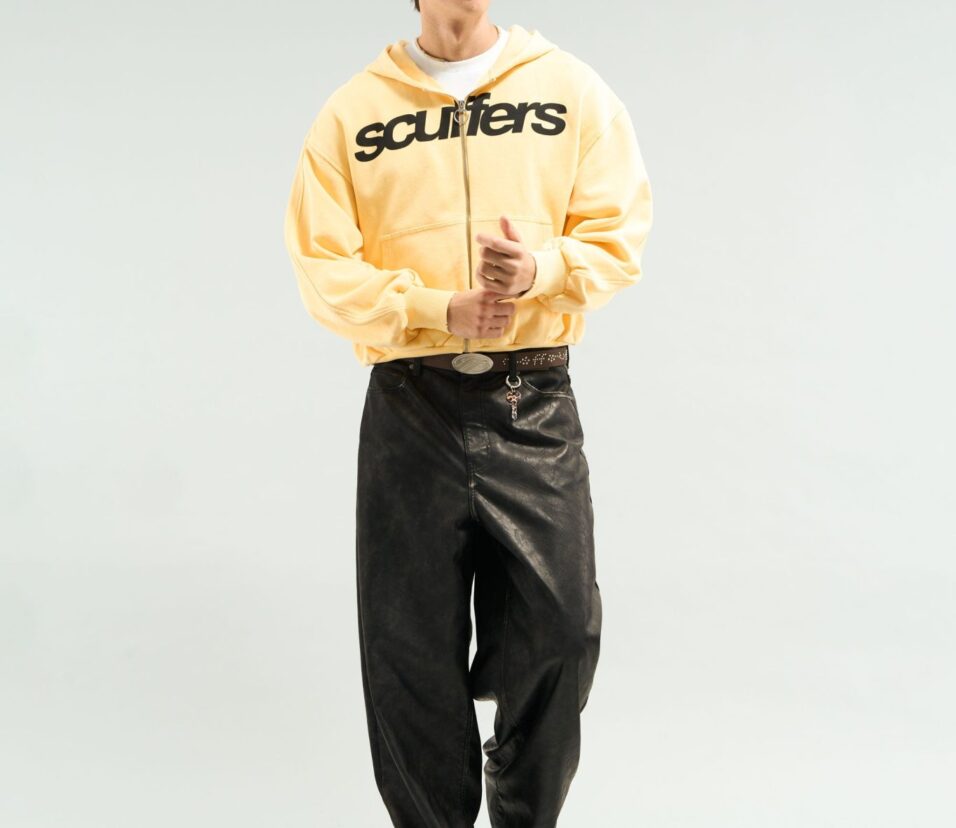MySQL Tutorial: Master the Basics and Beyond
In today’s data-driven world, efficiently managing and organizing structured data is more critical than ever. MySQL, an open-source relational database management system (RDBMS), stands as a reliable solution for businesses, web developers, and data enthusiasts alike. Whether you’re a beginner stepping into the world of databases or an experienced developer seeking to sharpen your skills, this comprehensive MySQL tutorial will guide you through the essentials and advanced features of this powerful tool.
What is MySQL?
MySQL is a widely-used RDBMS developed by MySQL AB, now owned by Oracle Corporation. Known for its speed, reliability, and ease of use, MySQL enables users to store, retrieve, and manage data efficiently. It serves as the backbone for countless applications, from e-commerce platforms and social media sites to enterprise systems.
Key Features of MySQL:
- Open-Source: MySQL is free to use and modify, making it an accessible choice for developers worldwide.
- Cross-Platform Support: It runs on various operating systems, including Windows, Linux, and macOS.
- Scalability: MySQL can handle small projects and large-scale enterprise applications seamlessly.
- Security: It offers robust authentication and encryption features.
- Compatibility: MySQL integrates well with popular programming languages such as Python, PHP, Java, and C++.
Setting Up MySQL
Before diving into MySQL’s features, let’s get started with its setup.
Do you want to visit Char Dham? Char Dham Travel Agent is the best place to plan your Char Dham tour. You can book the tour from here.
Step 1: Download and Install MySQL
- Visit the MySQL Downloads page.
- Choose the appropriate version for your operating system.
- Follow the installation wizard to complete the process.
Step 2: Configure MySQL
- Use the MySQL Configuration Wizard to set up your server.
- Set a strong root password to secure your database.
Step 3: Verify Installation
- Open the terminal or command prompt and type:
mysql –version
If installed correctly, the version number will appear.
MySQL Basics
Understanding Databases and Tables
At its core, MySQL organizes data into databases, which consist of tables. A table is a collection of related data organized into rows and columns.
Essential MySQL Commands
Here are some basic commands to get you started:
- Create a Database
CREATE DATABASE my_database; - Select a Database
USE my_database;
Create a Table
CREATE TABLE users (
Would you like to visit Indiar? A tour operator in India is the best place to plan your tour. You can book a tour from here.
id INT AUTO_INCREMENT PRIMARY KEY,
name VARCHAR(100),
email VARCHAR(100),
Would you like to visit Haridwar? Travel agents in Haridwar are the best place to plan your trip. You can book your tour right here.
created_at TIMESTAMP DEFAULT CURRENT_TIMESTAMP
- );
- Insert Data into a Table
INSERT INTO users (name, email) VALUES (‘John Doe’, ‘john.doe@example.com’); - Retrieve Data
SELECT * FROM users; - Update Data
UPDATE users SET email = ‘john.new@example.com’ WHERE id = 1; - Delete Data
DELETE FROM users WHERE id = 1;
Advanced MySQL Features
Once you grasp the basics, explore MySQL’s advanced features to unlock its full potential.
Joins
Joins combine data from multiple tables. Here’s an example:
SELECT orders.id, users.name, orders.total
FROM orders
JOIN users ON orders.user_id = users.id;
Indexing
Indexes enhance query performance by allowing faster data retrieval. Create an index like this:
CREATE INDEX idx_name ON users (name);
Stored Procedures
Stored procedures are reusable SQL code blocks. Example:
DELIMITER //
CREATE PROCEDURE GetUsers()
BEGIN
SELECT * FROM users;
END //
DELIMITER ;
Backup and Restore
Regular backups ensure data safety. Use these commands:
- Backup: mysqldump -u username -p my_database > backup.sql
- Restore: mysql -u username -p my_database < backup.sql
Best Practices for Using MySQL
- Normalize Your Data: Organize your data to reduce redundancy and improve consistency.
- Use Indexes Wisely: While indexes boost performance, excessive indexing can slow down data writes.
- Secure Your Database: Regularly update MySQL, use strong passwords, and restrict access to authorized users.
- Monitor Performance: Use tools like MySQL Workbench to optimize queries and track performance metrics.
- Regular Backups: Protect against data loss by scheduling regular backups.
Conclusion
MySQL is a versatile and powerful tool for managing structured data, catering to the needs of developers and businesses worldwide. Whether you’re building a simple blog or a complex enterprise system, mastering MySQL opens up endless possibilities. With this tutorial, you’ve taken the first step towards becoming proficient in MySQL. Dive deeper into its features, experiment with real-world projects, and watch your database management skills flourish.
At MySQLTutor, we’re committed to empowering you with the knowledge and resources to succeed. Ready to elevate your MySQL expertise? Explore our advanced tutorials and start building robust, data-driven applications today!