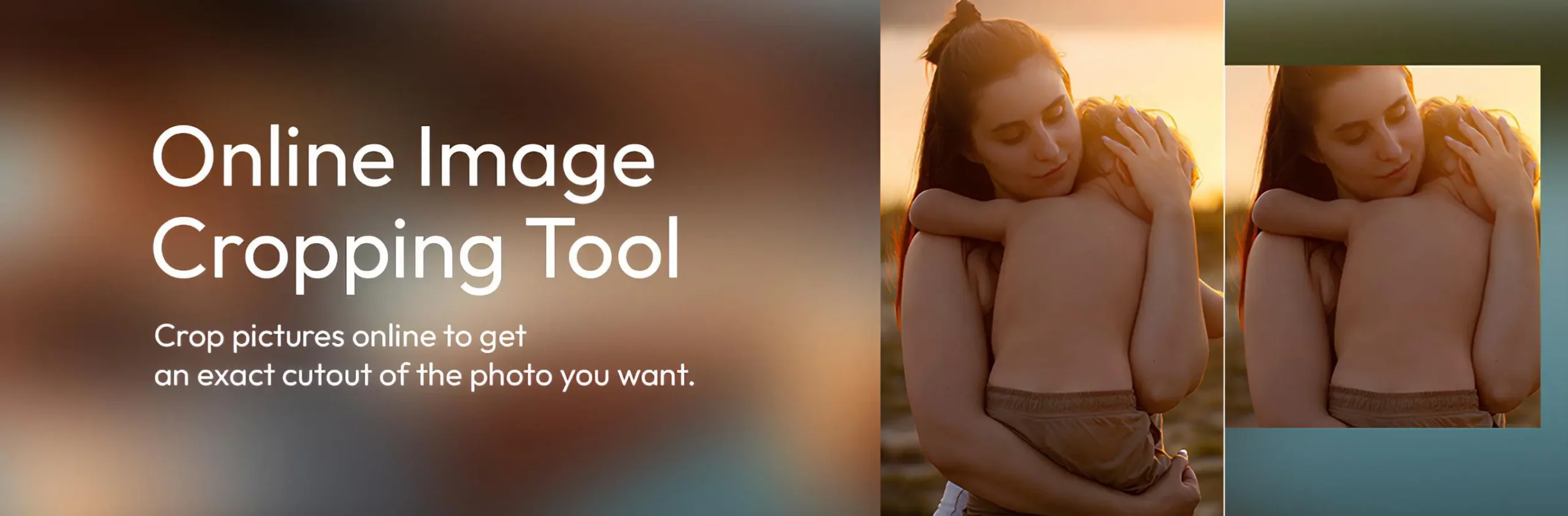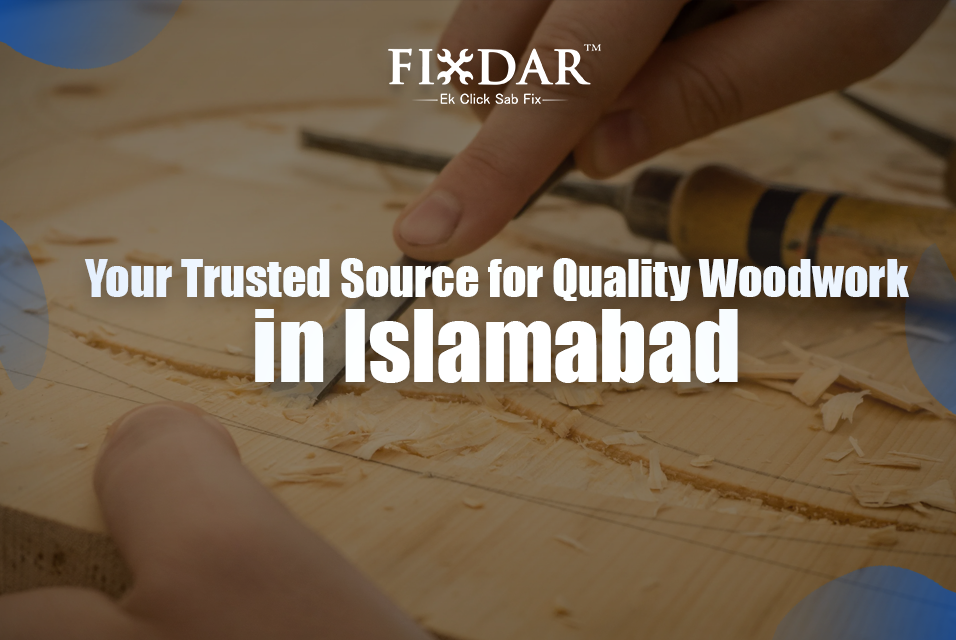How Can I Compress Images for Free Without Losing Quality?
When working with digital images, one of the most common challenges is managing file sizes without compromising quality. Large image files can take up significant storage space, slow down website loading times, and make sharing cumbersome. The good news is that you don’t need expensive software or extensive technical knowledge to compress images effectively. In this guide, we’ll explore how to compress images for free without losing quality. We’ll also touch on specific scenarios, such as compressing grayscale photos, and introduce a handy tool called LuleTools to make the process seamless.
Why Compress Images?
Before diving into how to compress images for free, let’s examine why it’s essential.
- Faster Loading Times: For websites and blogs, image-heavy pages can slow down loading times, which negatively impacts user experience and SEO rankings. Compressed images ensure your pages load quickly.
- Storage Optimization: Whether you’re storing images on your device or a cloud platform, compressing them reduces file size, leaving more room for other files.
- Sharing Convenience: Sending large image files over email or messaging platforms can be inconvenient. Compression makes file transfer smoother and faster.
What Does Compression Involve?
Image compression reduces the file size by eliminating redundant data or optimizing the structure of the image without compromising its visual quality. There are two primary methods of compression:
Do you want to visit Char Dham? Char Dham Travel Agent is the best place to plan your Char Dham tour. You can book the tour from here.
- Lossless Compression: This method reduces file size without affecting image quality. It’s ideal for professional photographers and graphic designers who require high-quality images.
- Lossy Compression: This method sacrifices some quality for a significant reduction in file size. It’s great for web use, where smaller sizes take precedence.
For the purpose of this guide, we’ll focus on how to compress images for free using tools and methods that emphasize quality retention.
Tools and Methods to Compress Images for Free
1. Online Tools
Online tools are some of the easiest ways to compress images without installing software. Many platforms offer free image compression services that deliver excellent results. Let’s look at a few options:
LuleTools Free Image Compressor
One of the best options for compressing images online is LuleTools’ free image compressor. It’s user-friendly and allows you to upload multiple images simultaneously. Here’s how you can use it:
Would you like to visit Indiar? A tour operator in India is the best place to plan your tour. You can book a tour from here.
- Visit the LuleTools website.
- Select the “Free Image Compressor” tool from the menu.
- Upload your images.
- Wait a few seconds for the tool to process your files.
- Download your optimized images.
LuleTools ensures that your images retain their original quality while significantly reducing file size. It supports a wide range of file formats, including JPEG, PNG, and GIF.
Other Online Tools
While LuleTools stands out, there are other tools you can explore, such as TinyPNG, CompressJPEG, and Optimizilla. Each of these platforms has unique features, but the core functionality remains the same—compressing images for free while maintaining quality.
2. Desktop Software
If you prefer working offline, free software options are available for image compression. Popular tools include:
Would you like to visit Haridwar? Travel agents in Haridwar are the best place to plan your trip. You can book your tour right here.
- GIMP: A free and open-source image editor with a built-in compression feature.
- IrfanView: This lightweight software allows you to compress images without losing quality.
- ImageOptim: A macOS-specific tool that’s perfect for batch compression.
3. Mobile Apps
For on-the-go compression, mobile apps like Photo Compress 2.0 (Android) and Image Size (iOS) are handy. These apps allow you to adjust image resolution and quality settings directly on your phone.
4. Built-in Tools
Sometimes, you don’t need additional software at all. Operating systems like Windows and macOS have built-in tools to resize and compress images. For instance:
- Windows Photos: Open the image, click on “Resize” in the menu, and select a preset.
- Preview on macOS: Open the image, go to “Export,” and adjust the quality slider to compress the file.
Compressing Grayscale Photos
Grayscale photos—images in shades of gray without color—can also benefit from compression. These photos are often used in artistic projects, documentation, or historical archives. Here’s how to compress grayscale photos without losing quality:
- Choose the Right Format: Grayscale photos often work best in JPEG or PNG formats. JPEG is preferable for smaller file sizes, while PNG is better for retaining quality.
- Use Specialized Tools: Some free tools, including the LuleTools free image compressor, allow you to specify grayscale options during the compression process. This ensures optimal results.
- Adjust Resolution: Reducing the resolution of a grayscale photo can significantly decrease file size without affecting its appearance for web use.
- Batch Processing: If you’re compressing multiple grayscale photos, look for tools that support batch processing to save time.
Best Practices for Image Compression
- Start with High-Quality Images: Always begin with the highest quality version of your image. Compression works best when starting with a clear and detailed file.
- Experiment with Settings: Many tools allow you to adjust compression levels. Experiment with different settings to find the perfect balance between size and quality.
- Save Backups: Before compressing, save a backup of the original image in case you need it later.
- Test for Specific Use Cases: If you’re compressing images for a website, test how they look and perform on different devices and browsers.
The Role of LuleTools
As mentioned earlier, LuleTools offers a reliable solution for image compression. Their free image compressor is designed for both beginners and professionals. With a simple drag-and-drop interface, you can compress images quickly without any technical hurdles. Additionally, LuleTools’ commitment to quality ensures that even grayscale photos retain their visual appeal after compression.
By incorporating LuleTools into your workflow, you can simplify the image compression process and focus on other creative tasks. Whether you’re managing a personal blog, creating content for social media, or working on professional projects, LuleTools has you covered.
Conclusion
Compressing images for free without losing quality is easier than ever, thanks to a variety of tools and techniques available online and offline. By leveraging solutions like the LuleTools free image compressor, you can optimize your images for faster loading times, efficient storage, and smoother sharing—all without compromising on quality. Don’t forget to explore specific features for grayscale photos if that’s part of your project.
With these tips and tools in hand, you’re well-equipped to handle any image compression task. Start compressing your images today and enjoy the benefits of optimized file sizes and enhanced efficiency!